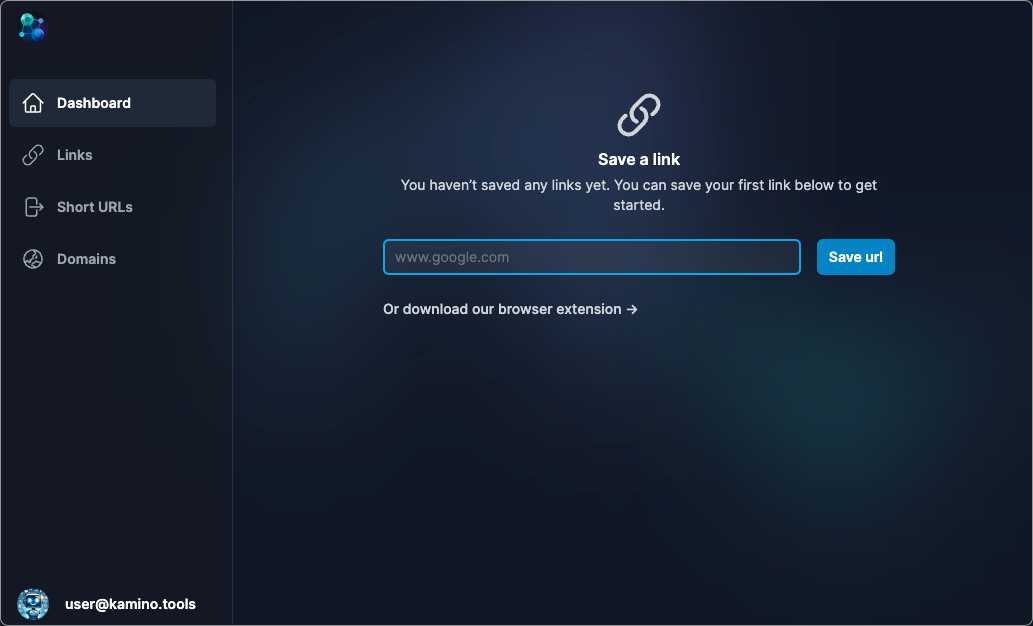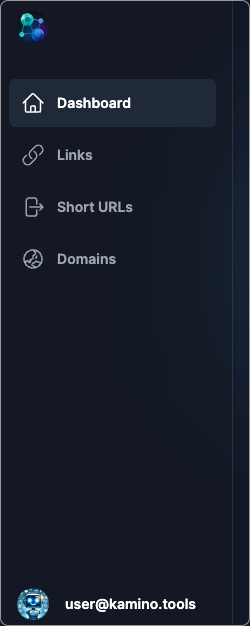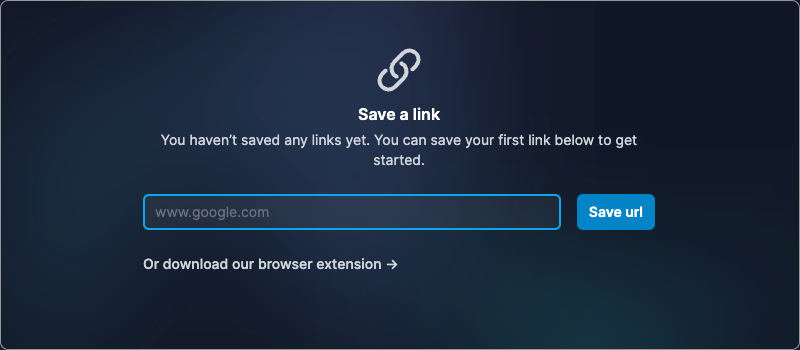Quickstart
This guide will explain the basic interface for Kamino Tools, and highlight the main sections to help you start using the service.
The interface
Once you have logged in, you will be presented with the home screen or dashboard. This page is made up of two sections, the navigation on the left, and the main content in the middle.
Navigation menu
At the top of the navigation menu, you can see the options for the various tools or services, and at the bottom is a link to the user's profile page where they can manage their account.
Content section
The content section displays the data for the page selected. When you first login you will see a 'getting started' message prompting a user to save their first link.
Once you have saved some links and created short urls, you will see a graph on the dashboard with an activity feed below it showing the most recent used short links.